- Topic1/3
54k Popularity
37k Popularity
52k Popularity
9k Popularity
21k Popularity
- Pin
- 🎉 The #CandyDrop Futures Challenge is live — join now to share a 6 BTC prize pool!
📢 Post your futures trading experience on Gate Square with the event hashtag — $25 × 20 rewards are waiting!
🎁 $500 in futures trial vouchers up for grabs — 20 standout posts will win!
📅 Event Period: August 1, 2025, 15:00 – August 15, 2025, 19:00 (UTC+8)
👉 Event Link: https://www.gate.com/candy-drop/detail/BTC-98
Dare to trade. Dare to win.
- 🎉 Gate Square Growth Points Summer Lucky Draw Round 1️⃣ 2️⃣ Is Live!
🎁 Prize pool over $10,000! Win Huawei Mate Tri-fold Phone, F1 Red Bull Racing Car Model, exclusive Gate merch, popular tokens & more!
Try your luck now 👉 https://www.gate.com/activities/pointprize?now_period=12
How to earn Growth Points fast?
1️⃣ Go to [Square], tap the icon next to your avatar to enter [Community Center]
2️⃣ Complete daily tasks like posting, commenting, liking, and chatting to earn points
100% chance to win — prizes guaranteed! Come and draw now!
Event ends: August 9, 16:00 UTC
More details: https://www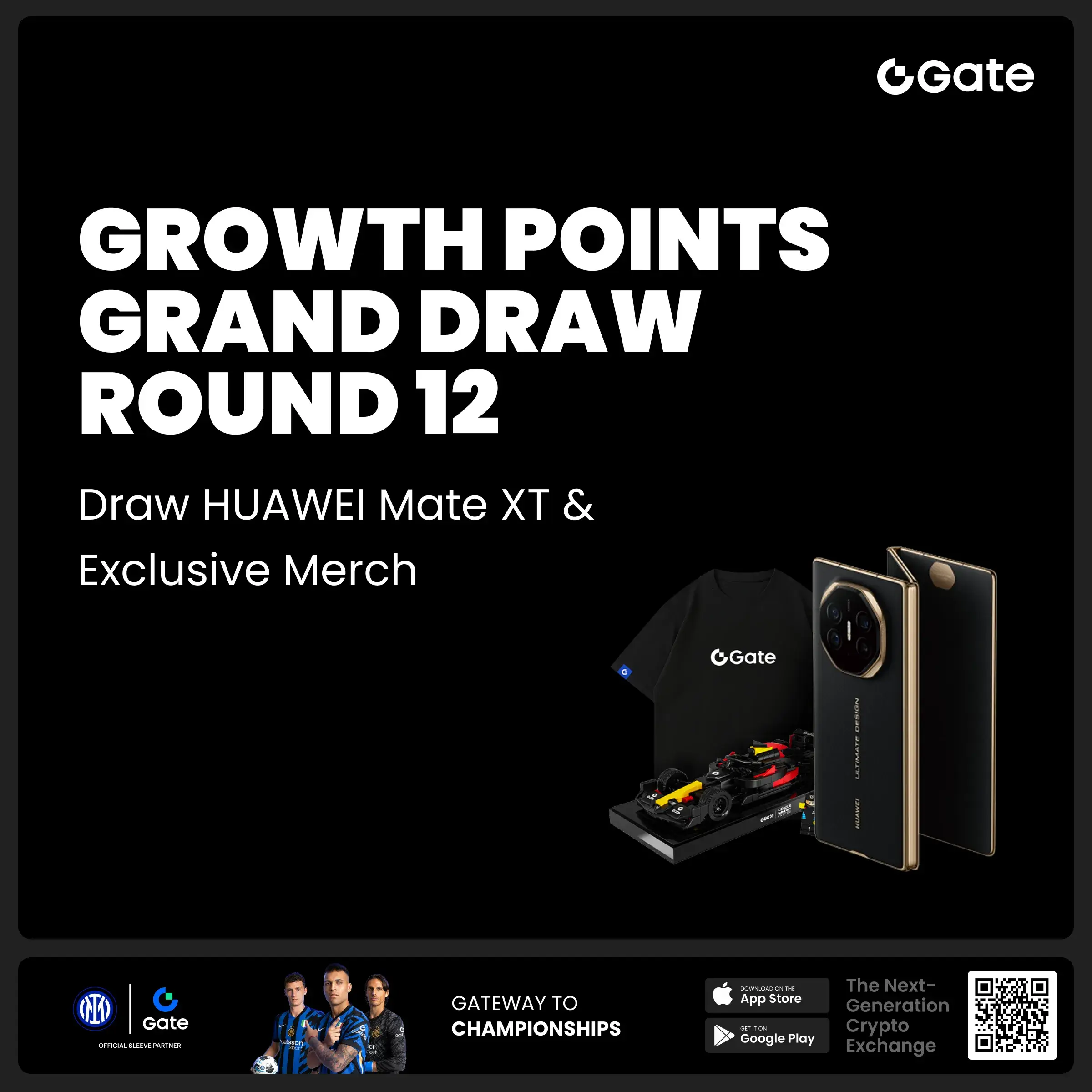
Gate exchange Crypto Assets transfer Newbie tutorial: Safe coin transfer every step
In the world of Crypto Assets, transfer operations are an essential skill for every user. Unlike traditional bank transfers, Blockchain transactions are irreversible; a mistake in operation may result in permanent loss of assets.
As one of the leading trading platforms globally, Gate provides a user-friendly interface, but beginners still need to be cautious during the operation process. This article will detail the entire process and key considerations for transferring crypto assets on the Gate exchange, with data updated to July 23, 2025.
##Crypto Assets Transfer Basic Concepts
Transferring assets on Gate.io is essentially executing a "withdrawal" operation—moving assets from the exchange account to an external wallet or another trading platform address. This requires you to provide two core pieces of information: the correct wallet address and the matching Blockchain network.
A wallet address is like a string of bank account numbers (usually composed of 26 - 35 characters), while the Blockchain network is similar to a bank code. Both must match exactly for the assets to be safely credited.
For example, when transferring USDT, if you choose ERC-20 (Ethereum network) but fill in a TRC-20 (Tron network) address, it will result in asset loss and cannot be automatically recovered.
##Detailed Steps for Transferring on Gate Exchange
login and enter the withdrawal interface
Visit the Gate official website and log in to your account, click on "Assets" in the upper right corner, and select "Withdraw" (some interfaces may display as "提币" or "Withdraw" in the dropdown menu).
Select coin type and fill in transfer information
In the withdrawal page:
Key Settings: Network Selection
This step is crucial! Click on the "Network" dropdown menu and select the Blockchain network that exactly matches the recipient's requirements. For example:
security verification and confirmation
Enter your fund password and complete the two-factor authentication (2FA) with Google Authenticator or SMS code according to your account settings. After carefully verifying all information (especially the first and last 5 characters of the address), click "Withdraw" to submit the request.
Transaction status tracking ### After submission, you can check the real-time status in "Assets" > "Withdrawal Records". Normally, it can be completed in a few minutes, but during network congestion (such as peak times for Bitcoin), it may be delayed for several hours.
##Safety Operations and Risk Prevention Every Beginner Must Know
##Fees and Processing Time Explanation
##Common Errors and Troubleshooting
##Conclusion For users who are new to Blockchain transfers, enabling two-factor authentication (2FA) is the cornerstone of asset protection. By binding Google Authenticator or a phone number in Gate's "Account Security Settings", unauthorized withdrawals can be prevented even if the password is leaked.
Before transferring, confirm again whether the address and network match. Each confirmation reduces the risk of loss. As your proficiency improves, you will transition from a cautious novice to a confident crypto assets manager.